In today’s newsletter, I will show you how to set up your LinkedIn profile to convert like a website landing page.
This is the same setup I use in my profile to drive an extra $20k per month and 4 meetings per week.
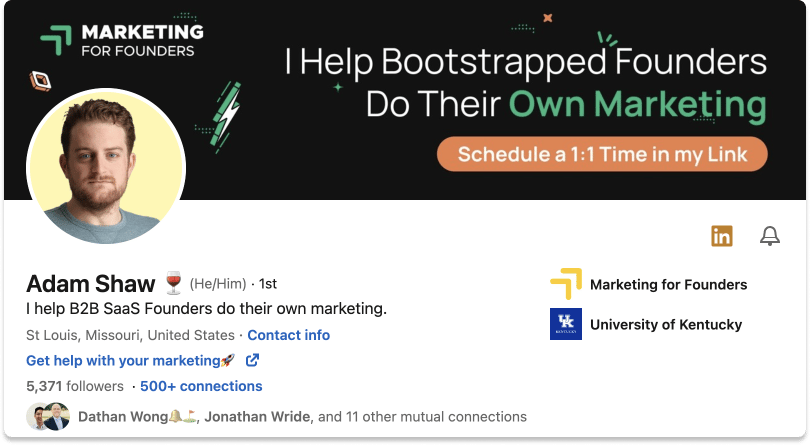
If you’re a B2B founder trying to get more leads from LinkedIn, this is for you.
Here’s what I’ll show you how to do today:
Create a banner with a strong value proposition
Look good with a current & clear headshot
Write a headline for your target audience
Pin posts that drive more engagement
Include a link that converts calls
I worked with Indrek Poldvee to help me optimize my profile and he agreed to give my subscribers a free LinkedIn audit.
Here’s what you get:
20 Minute Consultation
5 Areas to Optimize your profile
Step-by-step help to drive more leads on LinkedIn
This is the first thing people see when they go to your page.
So you need to do 2 things:
Communicate what you do. (Value proposition)
Tell people what to do next. (Call-to-action)
That’s it.
I see so many banners with complex and unique designs that look cool but communicate nothing.
Here is mine:
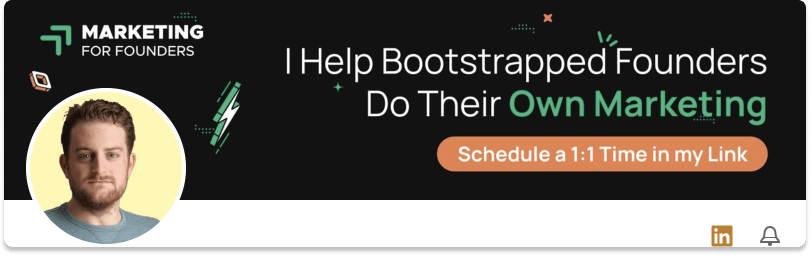
And here’s Indrek’s:
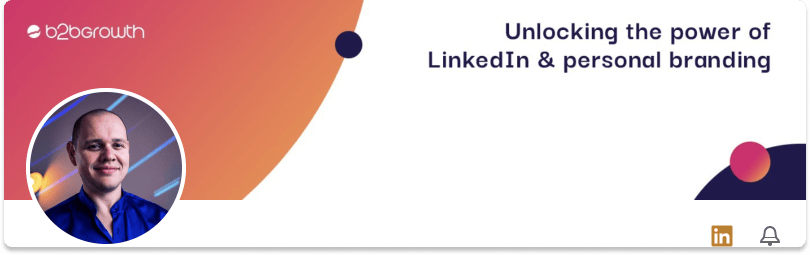
Both clearly lay out what we do.
What not to do:
Look good with a current & clear headshot
Here are Indrek’s 3 rules for a good headshot:
Your face should take up at least 70-80% of the image.
Make your face pop with a simple background
Don’t cover your face or apply a filter
That’s it. Keep it simple.
Write a headline
Your headline needs to tell your ICP how you can help them.
This is an opportunity to sell your product offering.
You have 220 characters.
✅Include:
Your ICP.
Your offering.
How you help.
❌DON’T Include:
Your Job Title
Your Company
Your Accomplishments
Thos things are already on your profile elsewhere (and people don’t care about them anyway)
Add a CTA & Link
Remember, your LinkedIn page is just another landing page and the key to conversion is a simple and powerful call to action.
What do you want them to do?
I want my visitors to schedule a call with me:
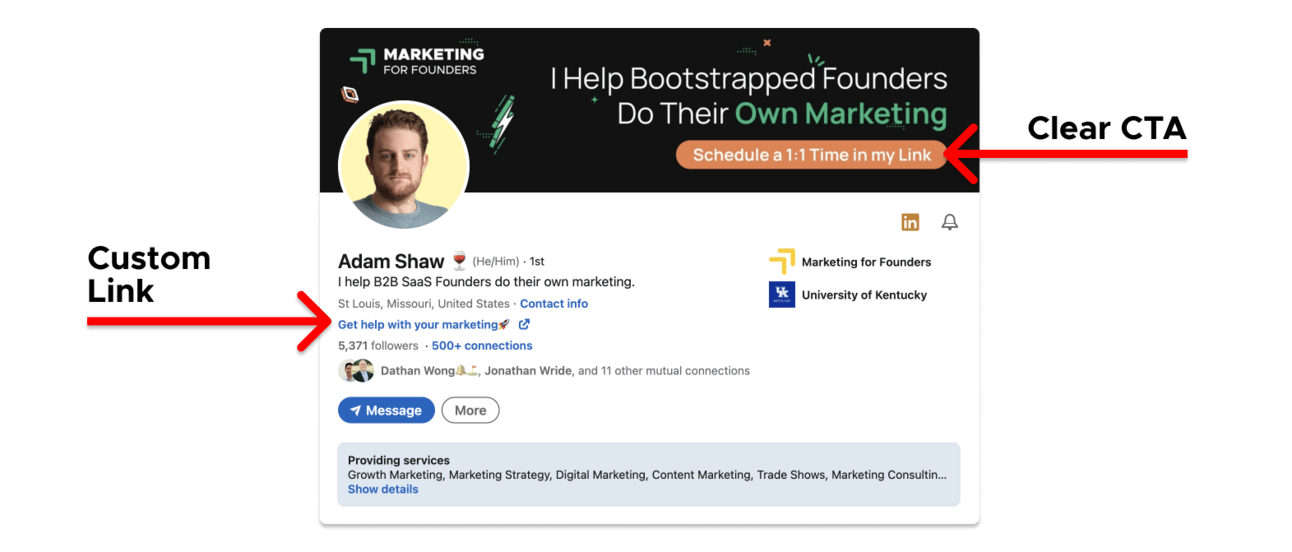
I also to rotate my CTA and link depending on my daily, weekly, and monthly goals:
DM me for more information
Download a guide
Schedule a call
Follow me
But thats a lot of work so start with something simple and stick to it.
Pin 3 Posts to drive Conversions
LinkedIn has a “Featured” section that can help you showcase what you’re offering.
Indrek get’s a lot of traffic to his site from his ‘Featured’ section.
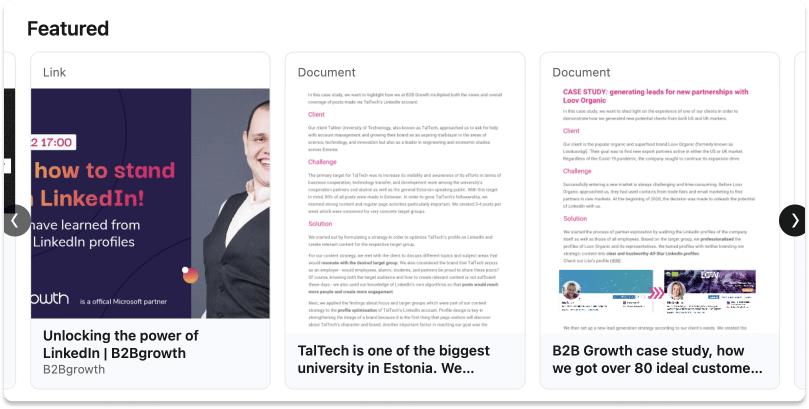
He includes:
Valuable Content
Product Pitches
Case studies
Testimonials
I include my newsletter, my Bootstrapped Marketing Jumpstart, and a demo CTA:
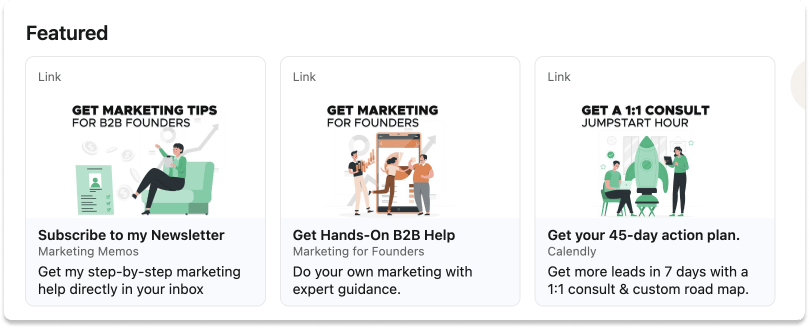
All of these profile updates are small individually but make a huge difference together.
Check out this before and after for example:
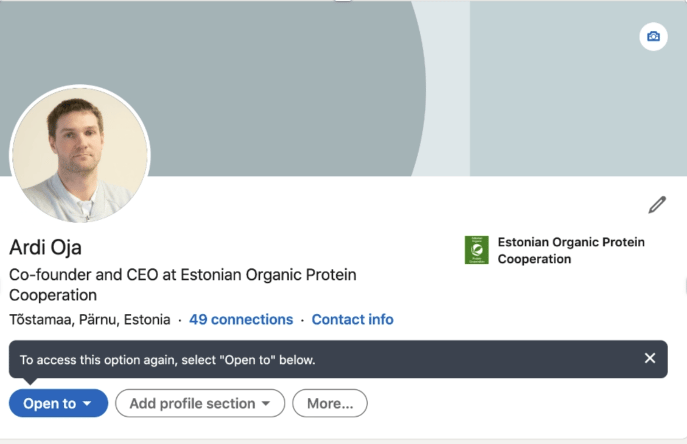
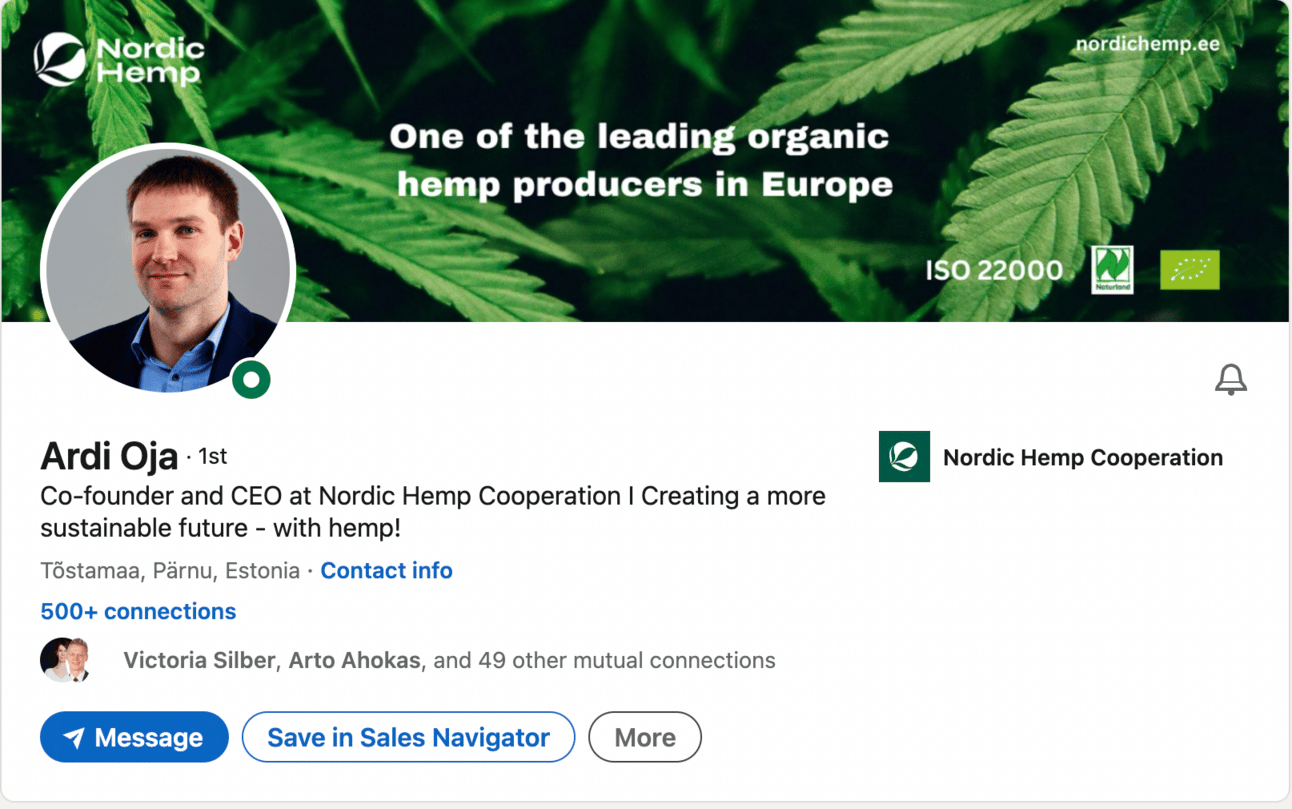
Reply to this email and let me know what you’d like to see more.
Need help with your LinkedIn profile?
Talk soon!
- Adam

